Documentation
Getting started
Reports
Report templates
Administration
Editing the template title and description
You can follow these steps to change the name of and/or update the description of an existing template.
-
Navigate to the Templates page.
-
Click on the Edit link of the report template you want to edit.
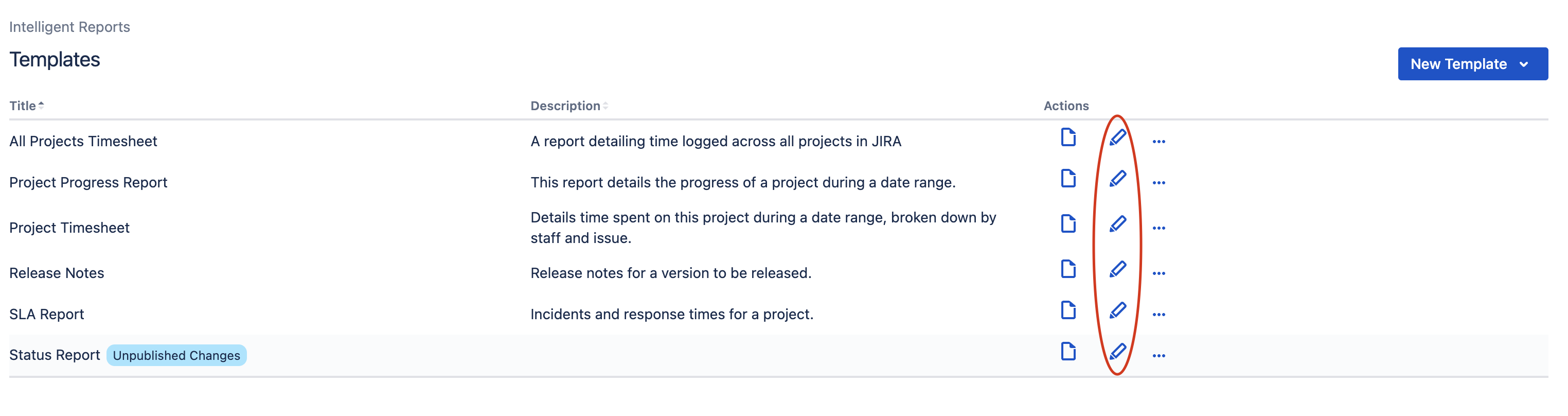
-
You should now see the Edit Template page. Click the title or description to edit them. The display will change to a text entry.
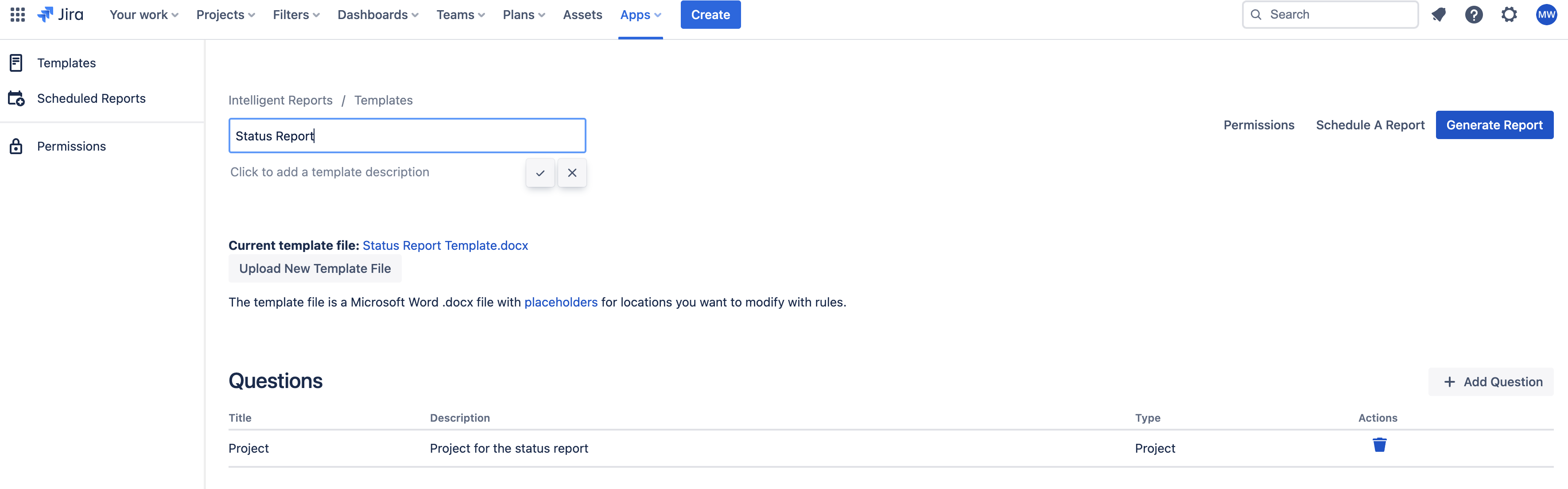
-
Type the new title or description and then click the tick button.
-
If you are happy with your changes, click the Publish Changes button.
Still have questions? Contact our friendly support team, we are here to help!